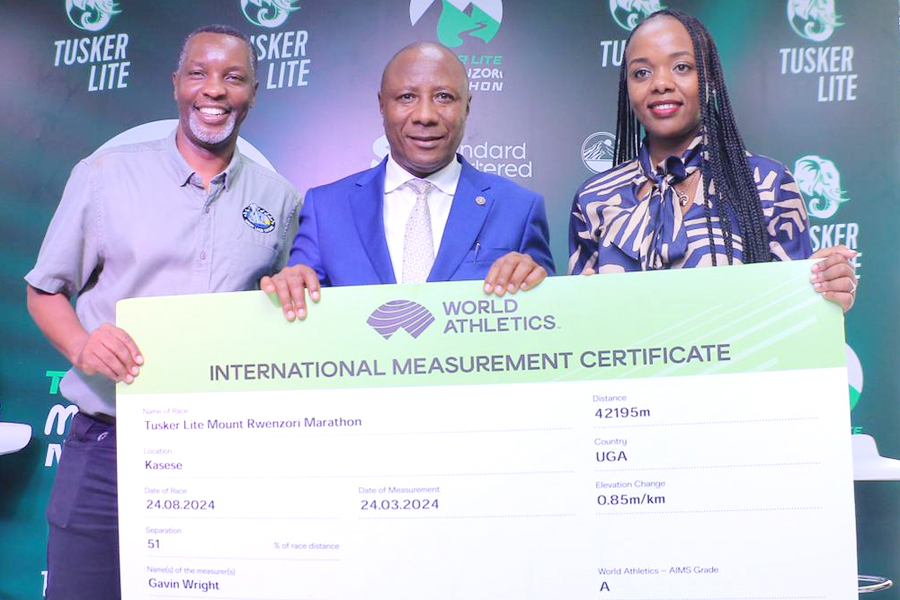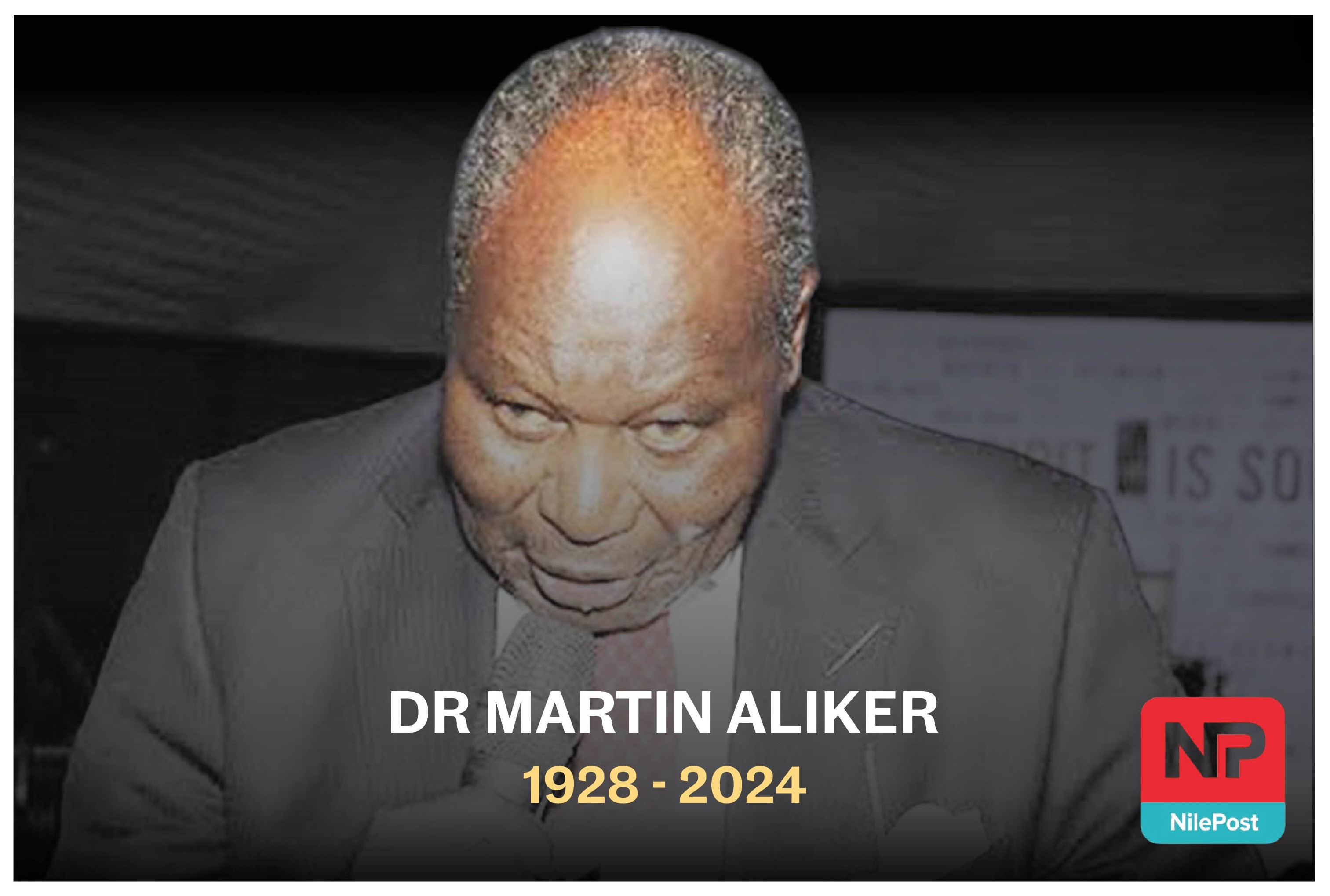Facebook-owned WhatsApp has made communication easy but there still remains some security worries. It isn’t too hard for someone to stalk you on this messaging app.
All a person needs to do is find the number through which you are using WhatsApp.
Sounds scary, but we would request you not to panic and instead try the following steps to keep stalkers at bay:
Block contacts
Often the person who is keeping a tab of your whereabouts might try contacting you on WhatsApp by either messaging or calling. The first and foremost thing is to block that number.
To block contacts, click on more options (three vertical dots) on WhatsApp, go to Settings, click on Account, under the Privacy and tap on Blocked contacts. Now, click on Add on the top right to include the contact you want to block.
If the person is not on your contact list, open his/her chat, click on ‘More’ option. Tap on More, then on Block and press Block again. You can also Report and Block the person.
Turn off last seen
You can simply restrict people from knowing your movements on WhatsApp. To do so, go to Settings of the app clicking on more options and then go to Privacy. Under Last Seen, select who can see when you were last online on the app – Everyone, My Contacts, Nobody.
Similarly, you can select who can see your profile details and check your WhatsApp Status.
Restrict unknown people from adding you to Groups
Have you been a victim of being added to a random groups? Worry not, you can restrict people from adding you to WhatsApp Groups.
All you need to do is to go to more options and tap on Privacy option under Accounts, below you would see Groups option.
Here you can select who all can add you to groups on the app – Everyone, My contacts, My contacts except. Press Done to complete the process.
Hide WhatsApp profile photo
Though people can’t save your profile picture but those who want to misuse, stalk and harass you can take a screenshots.
This can be stopped. Go to more options on your WhatsApp, click on Accounts and head to Privacy tab. Under Profile Photo, select who can see your WhatsApp display picture.
Turn off blue ticks or read receipts
Blue ticks help people know if a message has been read or not. But this sometimes becomes a bother, when someone knows you have read the message and floods you with further messages seeking a response.
To restrict a person in your contacts from knowing that you have read their message, you can turn off the read receipt.
To do so, go to More Options. Under the Privacy option, you would see Read receipts, toggle off to restrict people from knowing you read their message.
It is rightly said that better be safe than sorry. By following the above safety features, you are just taking a step towards restricting people from stalking, harassing and disturbing you.
Agencies